Callout with Photo and Text
The Callout with Photo and Text component adds a box to the page, with a user-selected photo occupying two-thirds of the box and text content taking up the remaining one-third. This component was designed to highlight feature content.
Demo
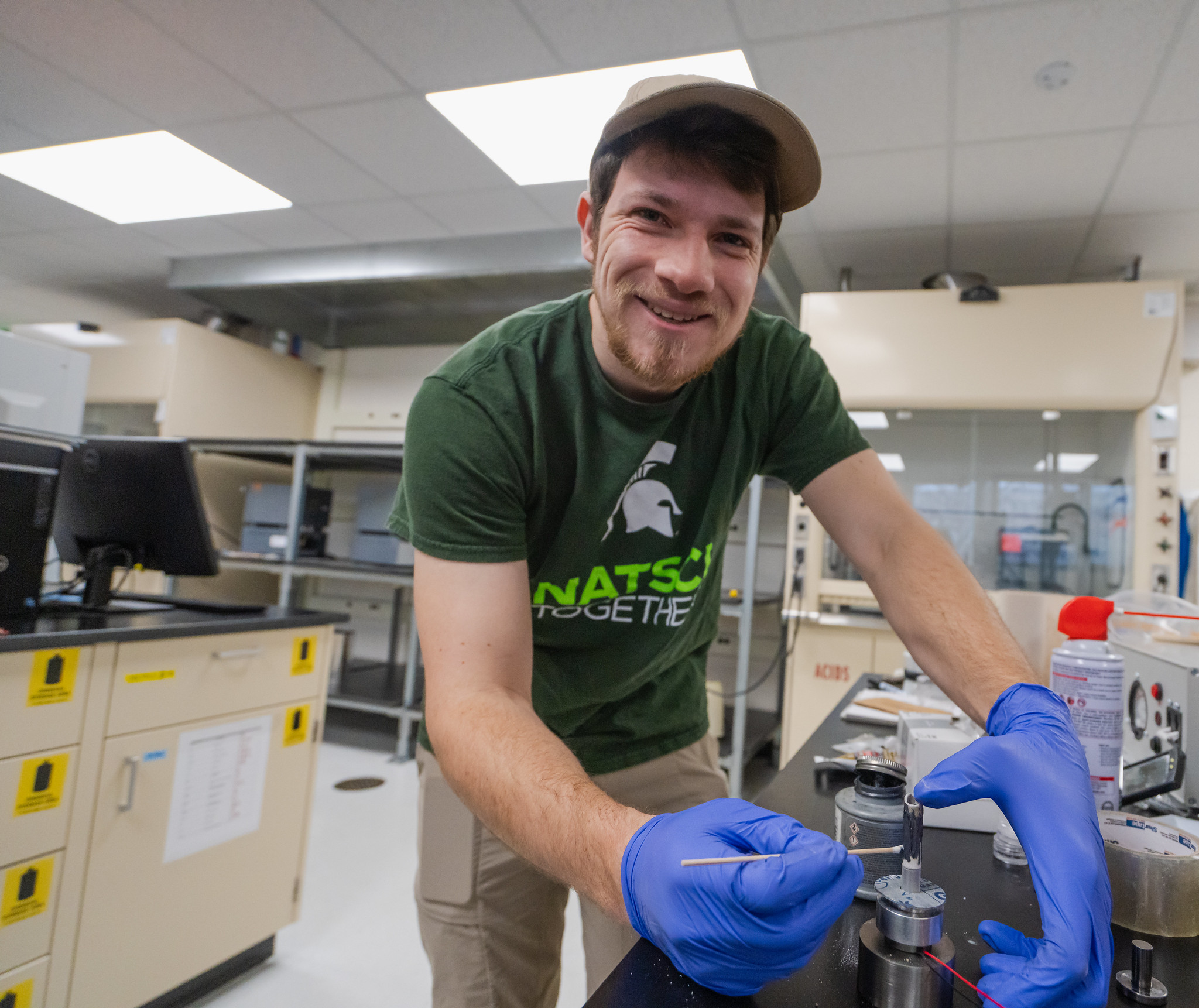
Instructions for use
While editing a page:
- Move your cursor to the area of the page you wish to add the component.
- Click the "Insert Component" button in the editor toolbar.
- Select the Callout with Photo and Text component from the list.
- Enter the title of the content being highlighted.
- Select the heading level - this should be one heading level below the nearest heading above the component.
- Enter a brief description.
- Choose title and description position (left or right).
- Select the image for use with the component. Recommened image size of 1200x628 pixels for 100% width pages without a side navigation. 4:3 image size ratio for pages with a side navigation.
- Select the image width. Options include: 66% (default), 50%, and 33%.
- Enter image alt text.
- Select the optional call to action button text.
- Enter a link for the call to action button.
- Optional call to action link ID for Google analytics.
- Interior Page checkbox is optional. This should be checked when the callout is used on an interior page to reduce overall heading size and spacing.
- Click the "Save" button.