Photo Stripes
The Photo Stripes component adds a box to the page, with 12 user-selected photos that appear in two animated rows. This component was designed to display a dynamic photo collage.
Demo
Title











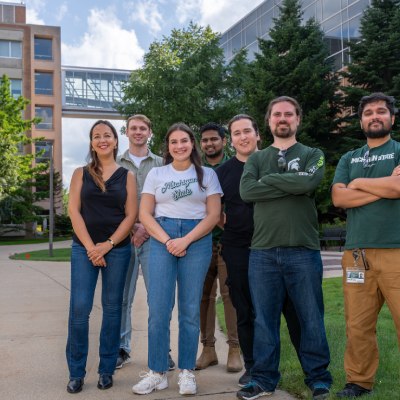
Instructions for use
While editing a page:
- Move your cursor to the area of the page you wish to add the component.
- Click the "Insert Component" button in the editor toolbar.
- Select the Photo Stripes component from the list.
- Enter a single word title.
- Select the heading level - this should be one heading level below the nearest heading above the component.
- Select the images for use with the component.
- Click the "Save" button.